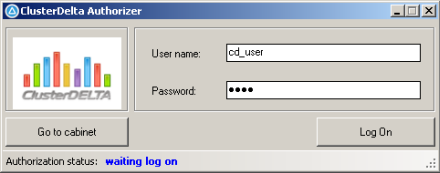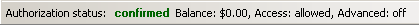|
|
|||||||
|
|||||||
|
Authorizer description: ClusterDelta Authorizer
Authorization is required for the stable functioning of the MT4 indicators and ClusterDelta Online platforms. Authorization is the process of confirming that ClusterDelta.com products are used by a registered user with consideration of his/her personal subscriptions for different packages. You will probably face the phrase Warning: User not authorized in the MT4 indicators or on the ClusterDelta Online platform. This exactly shows the "Authorization." absence Authorization is considered to be within 12 hours (in case of following general rules of use) immediately after:
Any of above mentioned ways of authorization is enough and we hope you won’t have any problems with understanding of the first two. The third way we would like to highlight below. General rules for indicators and platforms usage:
We would like to draw your attention to ClusterDelta Authorizer the main task of which is to provide Authorization on the server.
In the "User name" and "Password" fields please enter the username and password you used during the forum registration http://forum.clusterdelta.com. If the authorization data has been entered correctly after clicking the "Log On" icon the program will be minimized to the system tray (usually at the bottom next to the clock) and the system tray icon will turn green.
To interact with the program you can double-click on the icon in the system tray and find information of your profile in the status line: the balance and the right to access the Standart and Advanced packages. If clicking this status line the program will start the browser and automatically transfer you to the section "My settings" in the account with the detailed description of your subscription. In addition the program will also warn you about the termination of the subscription.
Please note that after clicking the "Log On" icon\ the data entered in the user name and password field will be recorded to the file on the local disk for automate subsequent connection. The authorization will automatically be transferred to the system tray. If instead of the word "confirmed" the inscription below appears or the system tray icon turns red:
Apparently the username or password were entered incorrectly or perhaps the password has been changed and the authorizer contains the old one. Please keep in mind that incorrect username with the password and the absence of subscriptions should be understand as different mistakes. In the latter case the user will be authorized but receive the corresponding information in the status line (the system tray icon turns red as well). The authorizer repeats the "Authorization" procedure every hour so please pay your attention to this when installing several authorizers on different computers. In case it happened and the server disconnects you for double connection try just in not right time there's a little trick: add the asterisk "*" after the account name (without spaces) in the current workplace - it raises the importance of your connection for the server out of the rest but please don’t forget to disconnect for you not to add two or three asterisks after backing to the same workplace Direct URL for authorizer download: CD_Authorizer.zip If the Authorizer does not start operation due to the lack of the .Net Framework version 4 package, you can try a simplified version of the authorizer for the .Net Framework for the second version: ClusterDelta_Authorizer_net20.zip |
|||||||||||||||||||||||||||||||||
 |
  |
Contact information |
ClusterDelta.com. User agreement: software and other information from site
Also note, due to restrictions and particularity of technical implementation of it interpretation, at this site authenticity of the information from external sources not guaranteed.
"Risk disclosure" and "Terms and Conditions" of using this site and shop. [click to read]
(C) 2009-2024 ClusterDelta.com




 PRODUCTS AND PRICES
PRODUCTS AND PRICES SOCIAL NETWORKS
SOCIAL NETWORKS